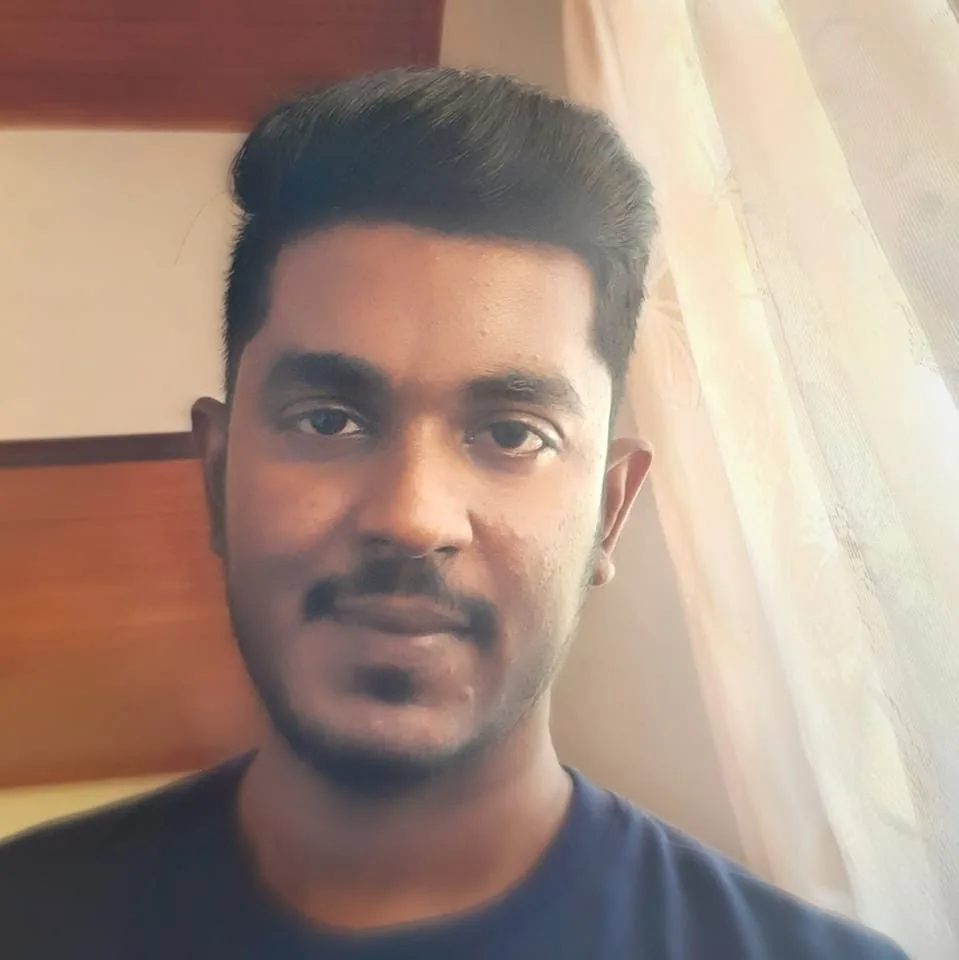Well if you are new to blogging or getting ready to start a blog you may already know that we can earn money by applying to google adsense to our blog.
Google AdSense is the top-paying ad network right now in this world and it’s the best way to earn some passive income for genuine content writers. Briefly, it’s like Google will show related ads in your blog, and when users click those ads you will generate income.
But most people are struggling to get approved Google AdSense due to many reasons. So today I’m going to write about some tips that you may consider before applying for Google Adsense.
First of All, Check Your Domain History
Before you purchase a domain name you must check whether your chosen domain is available to purchase. If it’s available you must head over to archive.org and search if that domain has any history.

This means some domains would have a website or blog a couple of years ago. So you can check that from archive.org. Remember if your chosen domain has a good history it will be a key factor to rank your website. But my advice is always to choose a fresh domain name. Because it’s clean and doesn’t have spam backlinks on it.
Good Hosting Company Can Make a Huge Impact on Your Results
If you are starting your blog to generate an income I highly recommend you to use some premium hosting service. There are a lot of premium hosting services available now. But I recommend you choose a budget-friendly hosting service with LiteSpeed cache enabled.
I use Hostinger for my most of websites and blog sites. That is because of their annual prices, speed, optimization, live chat support, and Hpanel. To be honest I start my clients all blogs with hostinger shared business hosting plans. Once the blog crosses 100,000+ monthly visitors, I upgrade my hosting to their cloud hosting.
So if you are new to blogging I recommend you to choose their business shared hosting plan that starts 58$ for the first year. If you purchase Hostinger any plans from this link you will get mostly 10-20$ off from shared hosting and much more benefits for their other services as well. If the budget is not your problem then you may consider Cloudflare hosting, SiteGround as your hosting partner.
Here I’m posting a website that was hosted in premium hosting service. You can see how good their website is from the results. You also can check your site from Google Page Speed.

Free Theme Or Premium Theme?
It doesn’t matter whether you using a free or premium theme to build your website. Most people think using a premium theme will help them to get Adsense approval easily but that is not right.
But there are a few themes that are specially made for blogs. Among them, I highly recommend Astra & Contenberg. Because 90% of blogs are made with those themes. Astra is a free theme that you can get easily from wordpress theme liberey but Contentberg can cost you around 59$ one-time payment. But it’s worth it because it is made for 100% blogs. Jnews, Newspaper also another good option.
But to be honest I mostly used the free version to build my blogs. Because the theme is very lightweight and superfast loads in different devices. So I advise you to choose a free good theme first and when the site grows older and generates income consider upgrading to a premium theme.
Responsive For Mobile & Tablets
This is one of the major points that anyone should consider when building websites or blogs for Google AdSense purposes. 80% of your users use mobile phones to browse your website. So you must be careful about responsiveness because if your blog does not function well or load faster on a mobile device you will lose your traffic significantly. Also, google does not like these websites much, this can be a major key point to reject your AdSense from your site also.
Genuine Content Always, No AI Content Please
Remember to always publish your own written content. Do not copy-paste from other websites and post in your blog. This can be plagiarised content and also you will be caught in duplicating content violation policy.
Nowadays most people write articles from AI, but you may know what happened to those sites with the latest Google Core update right? yes, they lost their traffic and ranking from Google searches.
So my advice is to write your article by yourself or hire someone who writes articles without using any AI tool. This will be another key factor in the long run.
Published Enough Articles Before Request Adsense Always
Of course, there is no law stating you must publish at least 10,20,40, or 50 articles before requesting adsense. But for the best practice please consider at least publishing 10-15 articles before you request Adsense to your blog.
I’m saying this because you must let the Google crawl bots know what your niche is. Not having enough content may be another reason to reject your AdSense in the first place.
Categories and Tags
Remember to have at least 5 categories on your website before you request Google Adsense. For example, let’s say you are going to start a blog about Thailand. Then you can write articles about Thailand Foods, Culture, Places to Visit, Avoid Things To Do, Hotels & Villas. This is a major key to increasing your traffic and also can help you keep your visitors on your blog for a longer time.
Tags are also important to highlight similar posts to your users. You can find some decent tags using the help of ChatGpt or Google Gemini.
Legal Pages
If you are considering applying your blog to the Google Adsense program then you must consider adding legal pages to your blog. Not that it’s recommended to put those legal pages in your blog footer. There are a couple of legal pages there, and they are.
- Privacy Policy Page – This page outlines how you collect, use, and manage the personal information of your website visitors. It should detail what data you collect, why you collect it, how it’s used, and how visitors can control their information. This is crucial for transparency and compliance with data protection laws like GDPR (General Data Protection Regulation).
- Terms & Conditions Page – This page sets out the rules and guidelines for using your website or service. It typically covers things like user behavior expectations, intellectual property rights, limitations of liability, dispute resolution, and any other legal aspects of using your site.
- Disclaimer Page – This page is used to limit your liability for the accuracy and reliability of the information provided on your website. It clarifies that any information provided is for general informational purposes only and should not be considered professional advice. This helps protect you from legal claims resulting from reliance on the information you provide.
- Cookie Policy Page – This page explains how your website uses cookies and other tracking technologies. It informs visitors about the types of cookies used, their purposes, and how users can manage or disable them. This is especially important for compliance with laws like the EU’s Cookie Law and GDPR.
If you are using wordpress to build your blog you can use this EU policy plugin to enable cookie policy easily on your website.
On-Page SEO
My last tip is always to take care of your on-page SEO in your blog. Having good titles, meta descriptions, inbound and outbound links, and images always helps Google crawl bots to crawl your website and rank your content in Google search results.
If you are using wordpress as your CMS then I recommend you to use Yoast SEO Plugin. It may be simple from the frontend but remember it does a lot of things in the backend.
At The End
These are the major tips that I can tell you to consider before requesting Google Adsense for your blog. These tips I write from my past 13 years of experience with Google Adsense. So always remember to practice these tips if you are working with Google Adsense. If you don’t have the technical knowledge or are scared to start your Google AdSense journey because of the above-mentioned tips, don’t worry I can help you with that case. You can get a 100% complete blog with SEO optimized, speed optimized, and Ten 100% human written articles from me starting at 200$. I provide free guide also to all my AdSense clients.
So why wait for more? let’s start your AdSense journey right now!